How to Fix a Generac Generator with a Green and Yellow Light
You can easily clear this suggested maintenance reminder using the generator’s control panel!
As I’ve written about previously, we purchased a 22KW Home Standby Generator from Generac a few years ago. Big standby generators like this require maintenance to ensure they’re functioning properly. Sometimes it’s required maintenance (like replacing the engine oil) and sometimes it’s suggested maintenance (like checking the battery is working well).
If you see a partially green and yellow light on your Generac generator, this is simply a suggested maintenance reminder. There is absolutely nothing wrong with your generator, and it will still start automatically and run. These suggested maintenance reminders are time-based, and occur once a certain interval of time has been reached. Every year, for instance, you’ll see this green and yellow light come on as a reminder to check the condition of the generator’s battery.

Here I’ll show you what the suggested maintenance reminder looks like on the generator and in the Mobile Link app, and how to fix it so you only see a fully green light on your generator!
Generac 22kW Home Standby Generator with Wi-Fi and Transfer Switch
What the Maintenance Reminder Looks Like in the Mobile Link App
I first noticed the suggested maintenance reminder via Generac’s Mobile Link app. After opening the app, I saw a yellow triangle next to the typical green checkmark in the upper righthand corner of the home screen:
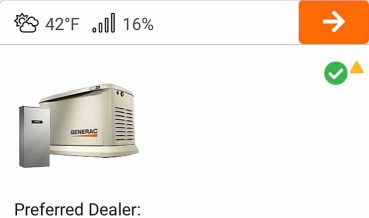
If you click on the Status History page of the app, you’ll see a detailed message regarding the maintenance reminder (in this case – circled in red – the message says “Inspect Battery maintenance interval reached”):

What the Maintenance Reminder Looks Like on a Generac Generator
Heading outside to the generator, you’ll see that the LED light has changed from fully green to partially green and partially yellow:

If you open your generator, the control panel interface will explain the maintenance reminder (in this case, a yearly “Inspect Battery” reminder to check the condition of the generator’s battery):

If you get a green and yellow light for battery inspection, the main thing you would want to do is check the voltage of the battery. Fortunately, you don’t even need to do this manually with a voltmeter anymore! Just open the Mobile Link app, and you’ll see the battery voltage displayed at the bottom of the screen:

Big standby generators essentially have 12V car batteries in them, so as long as the battery voltage is displayed in green and is somewhere between 12.6V to 14.6V, the battery should be fine!
How to Clear the Maintenance Reminder from the Control Panel
Hit the gray ENTER button once, and you will see the following screen asking if service was performed:

Hit ENTER once more, and the generator will return to normal where only the green “AUTO” light is illuminated. The generator is now back to fully automatic system operation (allows the generator to automatically start and exercises the generator according to the exercise timer).
The control panel should look like this:

More Information on Maintenance Reminders and Service Schedules
According to the owner’s manual, all Generac generators have a suggested service schedule. Checking the battery condition is on a yearly reminder schedule:

How To Find a Generac Generator’s Product Manual
You can find specifications, product/owner’s manuals, and more information for your Generac generator via Generac’s Product Support Lookup page.
Either enter a Model Number/Serial Number, or browse by Product Category (in our case, Standby Generators -> Guardian Series -> 22 kW).
Did this guide help you fix your Generac generator with a green and yellow light? Have any other Generac generator issues you need help with? Let me know in the comments below!
Explore additional Generac generator posts, and discover even more home improvement projects at ProjectsByPeter.com/Home-Improvement
Post content, images, and featured image © 2022 ProjectsByPeter.com – All rights reserved.

Thank you! That light has been driving me crazy. I appreciate the help
Thank you for saving me a likely costly maintenance appointment! This worked like a charm
The yellow light is not showing it shows black and the rest is green it always used to be all green for 3 years not anymore what does that mean
Hi Clara!
For my generator, the LED circle has never been all green. As I mentioned earlier, a portion is left unlit so it can display a yellow color.
If your generator was all green and is now showing something different, I am not sure why that would be the case. I would recommend contacting an authorized service dealer for further inspection.
Kind regards,
Peter
The generator ‘light’ should ALWAYS be fully ‘GREEN’… If it is FULLY GREEN then this shows a FULLY charged battery… IF the light begins to show YELLOW / GREEN then the battery cells should be checked for their respective voltage output… IF the generator ‘indicator light’ goes from GREEN to YELLOW / GREEN then progressively YELLOW / RED then to RED ONLY… Well, these ‘light displays’ reflect the voltage output of the generators unit battery… It is important to keep the battery fully charged and in a mode of readiness in order for the generator to exercise regularly and for start-ups when the transfer switch senses a power grid outage.. Get it..? Closed cell batteries are not highly recommended vs. a battery where the cells can have distilled water added to the respective separate battery cells… Many over the counter 12 volt batteries today will only have a 12 month warranty… So, pay a little extra, and get a battery with at least a 3 year warranty… Good luck..! CGM in Montana…
How come after I had my Generac matinence done the green light is like half on and at the bottom its half showing black what does it mean
Hi Clara!
By “showing black” I’m assuming you mean the bottom portion of the LED circle is not illuminated (and that it is not actually showing a black color).
The green LED light is actually not a full green – meaning it doesn’t occupy the entire LED circle.
The LED circle can only display three colors – red, yellow, and green. However, the LED circle is split in roughly half so that it can display two colors at the same time (for instance, green and yellow).
Under normal operation when the LED light is green and the generator is ready to run, only the top half or top 2/3 of the LED circle will be illuminated green. The bottom portion (that can turn yellow sometimes) will turn off and will no longer be illuminated. So if you’re very close to the LED circle it might seem odd, but there’s nothing wrong here.
It sounds like your generator was successfully serviced and the green LED indicator is back on, and it’s ready to run.
Hope this helps,
Peter
Did exactly as you explained it and we’re back to a green light. Thank you! Great step by step instructions!
WONDERFUL service and info on your site..! Thank you..!
My issue is with a Generac manufactured / Honeywell 20KW generator/transfer switch…
The unit will exercise when it is scheduled to do so… BUT… When it does come on to exercise weekly, it takes us off the ‘grid’ power completely..! The generator runs through its programmed scheduled exercise period – and then – abandons us with NO power from our original grid power (which is still active and is not having brownouts or power outages, etc…). This leaves us sitting with NO power to any circuits of our main electrical panel in the house.. Have you ever heard or observed this issue before..?
We did experience a severe electrical storm in July… We were NOT struck with any lightning… BUT… Did experience 2 garage door openers that had failed circuit board issues after the electrical storm… AND… we lost a half dozen LED lights in the house… AND… The N2 fuse (F6.3AH fuse) in the generator transfer switch was burned out… The generator started during the electrical storm (in July) and WOULD NOT shut down on its own after the storm was over, even though the grid power was still ON with NO interruption from the electrical storm…
Since then we continue to have this issue with being abandoned with NO power when the generator exercises weekly… One other point – the 12V generator battery seems to dissipate its fully charged 13V energy in about 18 hours (when the green/yellow light will reappear and then the battery will be fully drained in the next ~24 hours)… Very frustrating… Any ideas where I should focus my attention for repairs…? We live 60 miles from the city and our warranty has not assisted us throughout this issue at all..! Sad…
Thank you. CG Miller, Montana
Hi CG Miller,
Thank you for the comment and kind words regarding content of the site!
I am unfortunately not familiar with your generator’s problem where it won’t switch back to grid power after running. I tried to research it a bit for you, and it looks like it could be one a few issues: a defective transfer switch coil, defective transfer relay, or defective control logic board. My guess is the relay definitely needs to be replaced, and probably the board too.
Replacing those parts is out of my expertise. Might be some helpful YouTube videos out there if you search for “how to replace a Generac transfer switch relay” – but I would get in touch with an authorized service dealer who handles generator installs and repairs to go about it.
All the best,
Peter